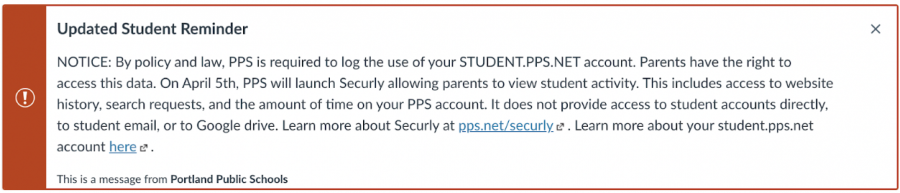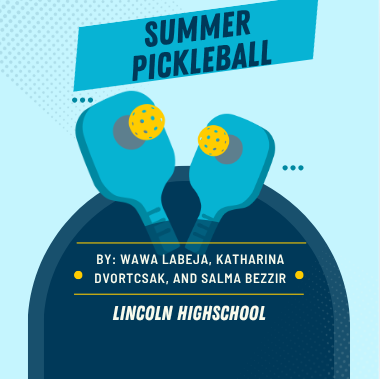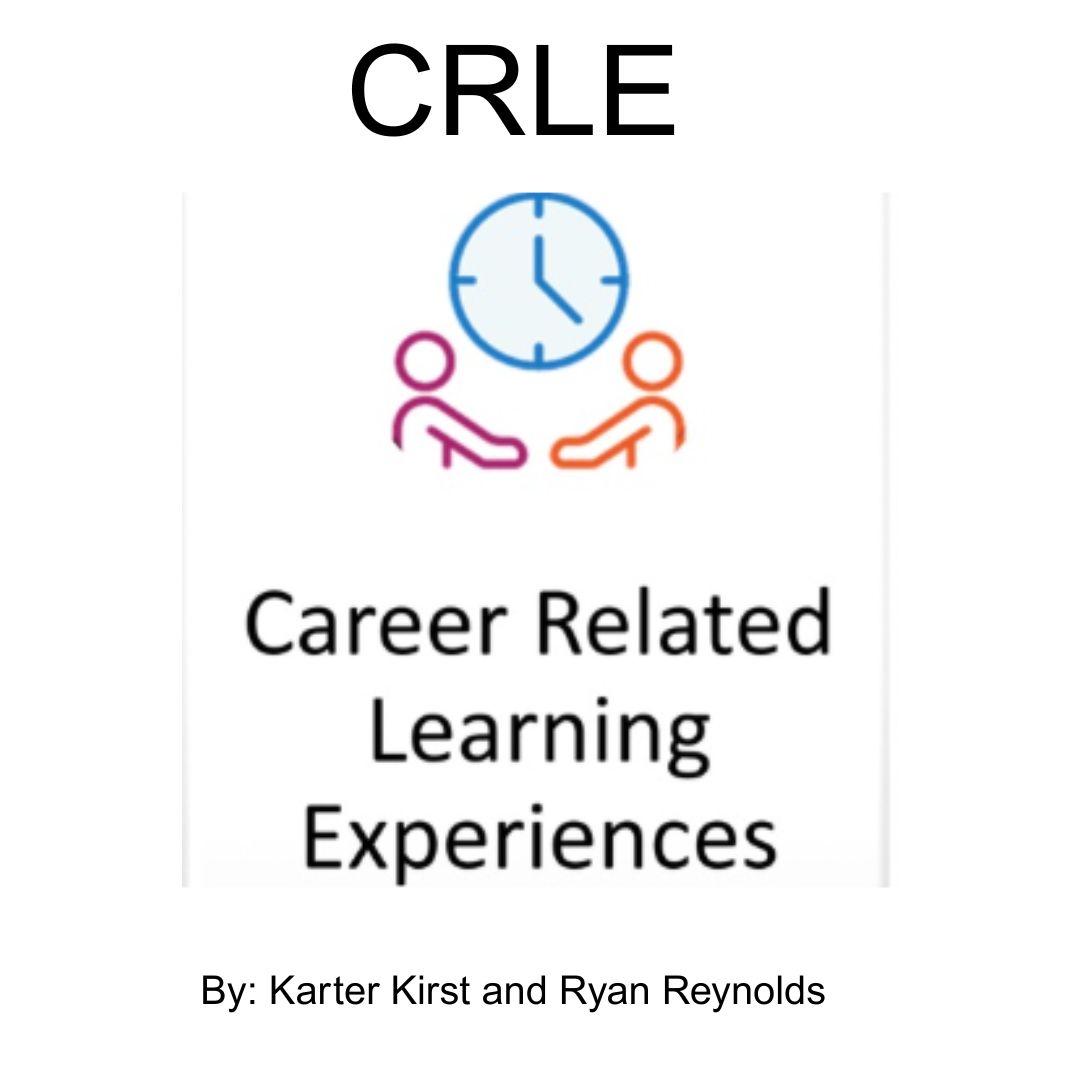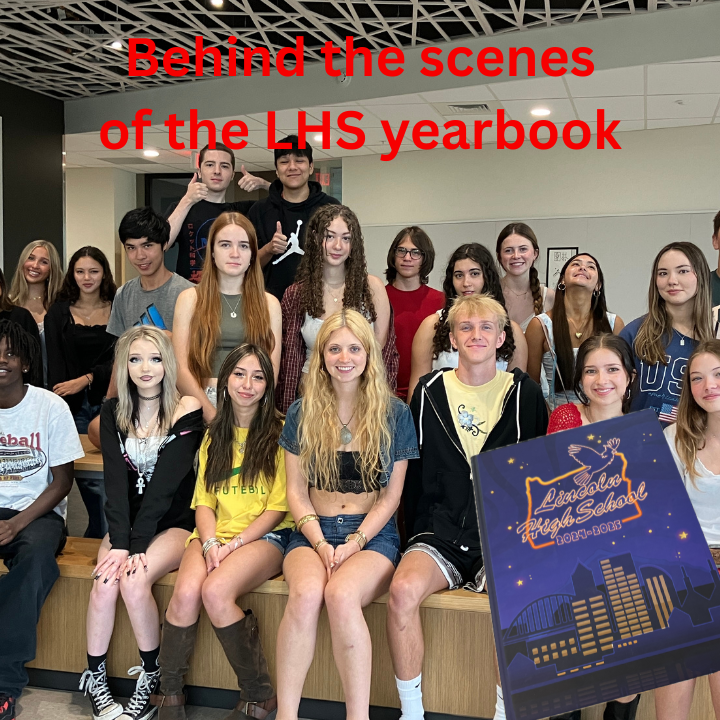PPS implements new monitoring system to track student browser history
The Canvas notification sent to all PPS students regarding the implementation of Securly.
April 9, 2021
Securly, an app designed to help parents monitor and control their children’s online browsing, was implemented throughout Portland Public Schools (PPS) on Apr. 5, 2021.
Students received emails and notifications from Canvas and Trivory (a communication app used by Lincoln and Roosevelt High Schools made by a Roosevelt High School student) about Securly shortly before its implementation.
Upon these notifications, junior Alice Steele began to wonder why increasing measures regarding monitoring online behavior were being taken.
“My first impression was confusion. I thought they already had web filters in place so that we can’t access certain websites with our school accounts, so this seems excessive to me,” she said. “It also seemed like weird timing, because I’ve had a school account since freshman year, and have been using a school account for the better part of quarantine, but it’s only now that they’re setting this up.”
In an interview with the Cardinal Times, Kevin Crotchett, Director of Learning Technologies at PPS, said that with Comprehensive Distance Learning (CDL) and hybrid learning, both Securly and Netop Vision, an app that is marketed as allowing teachers to access student Chromebook screens, have become essential to the protection of students’ online well-being.
“Securly is being brought because we went into CDL in the fall and there was a large voice of parents emailing many [members of] the district…asking the school district to provide additional parental controls that would allow them to (i) see their students data history, (ii) be able to filter or block websites and (iii) be able to limit the amount of time they have on their student.pps.net account,” he said.
High school students may not know that Netop Vision was added to student devices (almost two years ago, according to Crotchett) because it is used mainly for K-8 students.
Crotchett said that Securly and Netop Vision allow PPS to abide by three federal policies known as the Family Educational Rights and Privacy Act (FERPA), the Children’s Internet Protection Act (CIPA) and the Children’s Online Privacy Protection Act (COPPA). FERPA allows parents to view their children’s educational records, have records amended and have some control over disclosing personal information from their child’s educational records. CIPA requires that schools and libraries maintain safe internet and technology policies such as blocking inappropriate or harmful content to minors. COPPA gives parents tools to control the information that is collected by their children’s online usage, according to the PPS website.
“[Netop] Vision…is a screen sharing tool that was used last year…very extensively…in mainly elementary and middle schools,” Crotchett said. “We turned [Netop] Vision off when we went to CDL, but now that we are back to hybrid, we turned it back on.”
Therefore, the sudden appearance of Netop Vision on Chromebooks and personal student computers can be explained by the fact that the district has begun to prepare for hybrid learning by reactivating Netop Vision. When an individual is logged into their student.pps.net email, extensions downloaded by the district will automatically appear.
Crotchett emphasized that Netop Vision will not have access to any information outside of students’ accounts affiliated with PPS.
“An important part of [Netop] Vision is that [it] cannot be used on a personal computer—it can only be used on a Chromebook,” he said.
In regards to Securly, students such as Steele believe that it is important that everyone knows what information Securly could monitor.
“I think it’s important for students to be able to understand how they’re monitoring our devices and what exactly they’re monitoring,” she said.
For example, Securly claims to have features of monitoring students’ social media activity for certain keywords that could lead to hints of suicide or violence. However, Crotchett assured all students that the district does not have these measures turned on.
“We are not monitoring any social media activity. The only thing that that PPS can log or monitor is your browser history, what websites you go to…the amount of time you are on your device, the ability for parents to add websites to block,” he said. “Securly and Netop Vision both only work when you are signed into your student.pps.net account on a Chromebook or if you are on a computer with the Chrome browser and you have signed into that Chrome browser.”
Crotchett further explains that the process by which Securly is reporting on student.pps.net account history is actually quite simple in theory.
“Securly and Netop [Vision] are not doing any of the logging of the data. That is being done by [PPS]. All of your activity has been logged ever since you have ever received your account—there’s nothing new about that,” he said. “The Acceptable Use Policy…is what allows us to define what that data is and whether the data is protected. We have every legal obligation to protect your data… It is no different than when you sign up with a Gmail account.”
However, Steele still holds concerns as to if parents should really be able to monitor such information or if Securly will truly bring positive change.
“The weekly [internet history] reports that they’re going to force on our parents and this whole in-depth monitoring system seems to be the school trying to guide parents into breaching student’s privacy in the name of opening up dialogue about online activity,” Steele said. “But that could have a totally opposite effect, because it shows a lack of trust in students and a complete lack of respect for privacy. No one responds well to feeling distrusted and disrespected, so I think that it could do a lot of harm and very little good.”
During the process of implementing Securly, Crotchett noted that PPS took extensive measures to consult the community and eventually make sure principals, teachers, students and parents were all notified of the changes to allow for maximum transparency.
“Securly’s communication pathway was extensive. We started working with Securly about six months ago. In January we communicated with the school board and with the district student council that met with the security teams in the PPS Office of Technology and Information Services (OTIS). The number one thing that was very important was that students knew about Securly before any of it went live. We didn’t want an ‘I gotcha!’ kind of moment,” he said. “Also while this was happening, different groups that were launching Securly spoke with a group of representatives of principals called PAPSA…about four weeks ago…and they were going to help disseminate information.”
However, Crotchett said that no effort was taken to notify any teachers prior to the message that students received two weeks ago through email, Canvas and Trivory.
“Did we speak or reach out to teachers specifically? No, I do not know of any…efforts to speak with teachers,” he said. “They learned about it the same time you did, which is about two weeks ago.”
Though Crotchett notes that the district did its best in avoiding an “I gotcha!” moment, some students, like senior Kylie Jones, felt like it was one of those moments.
“It’s appalling that there was little to no transparency within the communications between the school community, the admin and the district,” Jones said.
Steele echoed Jones’ sentiment. When asked if she understood what Securly’s purpose was, Steele was unsure.
“I don’t fully understand, and the links to ‘more information’ don’t actually give more information, which is frustrating,” she said.
While students under the age of 18 cannot opt out of participating in what Securly has to offer, Crotchett believes that it is important that all legal adults 18+ know they can. Securly helps PPS abide by acts such as FERPA, CIPA and COPPA, all of which only apply to children. Therefore, as a legal adult age 18 or older, Securly can be disabled by request.
“We are building a process where an 18-year-old student can request that Securly is turned off and that data is no longer available to your parents. That data would still be logged, because PPS has a right to log your data if you are using an account owned by PPS. But because you are 18 years or older, by FERPA and by CIPA, you can say, ‘No I don’t want to share that with my parents’ and we…would abide by that,” Crotchett said. “Anyone who is 18 years or older can email [email protected] and find out what to do.”
To read more on Securly and Netop Vision, click here.